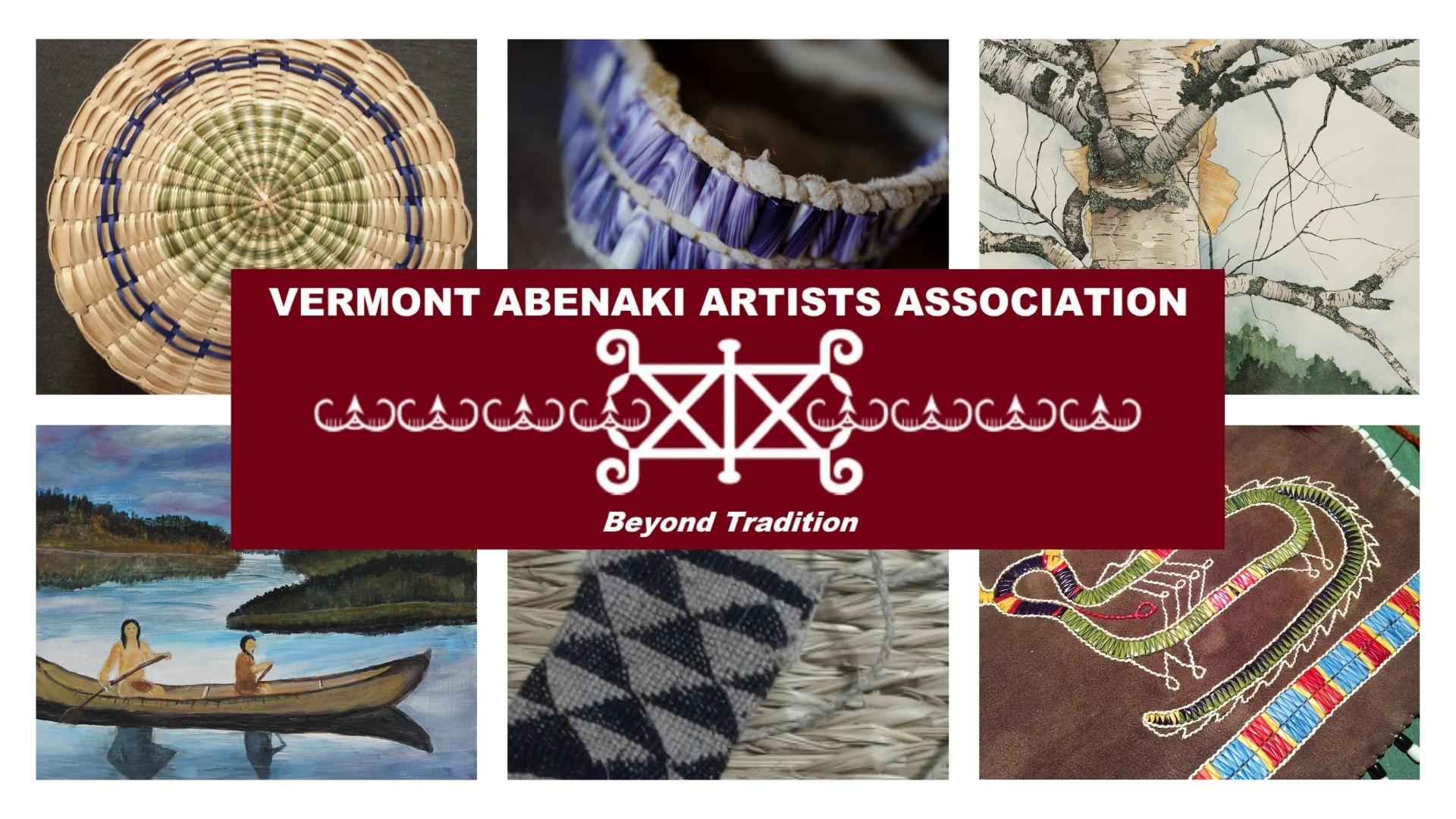- Zoom Part 1: Emojis, Reactions
- Part 1 of this Zoom training for beginners starts with an overview of Zoom features and a quick-start experience. Participants will learn basic Zoom skills such as how to participate in meetings, using mute/unmute, camera on/off, chat, emojis, and learn how to raise a virtual hand.
- Click the link to watch the video https://youtu.be/69egLUz-ABk
- Zoom Part 2 – Changing backgrounds, using filters, and renaming yourself.
- Part 2 of this Zoom training for beginners starts with a quick review of the task bar features we learned in Part one. The lesson includes how to change backgrounds, use filters, three ways to join meetings, and offers a preview of what invitations are.
- Click the link to watch the video https://youtu.be/eweeaXwmTgE
- Zoom Part 3 – Zoom invites
- Part 3 of this Zoom training for beginners reviews previous skills. It then focuses on how to create and send Zoom invitations, record meetings, and includes a tour of the Zoom website.
- Click the link to watch the video https://youtu.be/Kskq2eI_jvc
- Zoom Part 4 – Meeting host controls and screen sharing
- Part 4 of this Zoom training is meant to help presenters and hosts learn how to host and co-host meetings. Participants learn about security settings, how to share their screen, and how to mute other participants.
- Click the link to watch the video https://youtu.be/uybZAP4HVt8