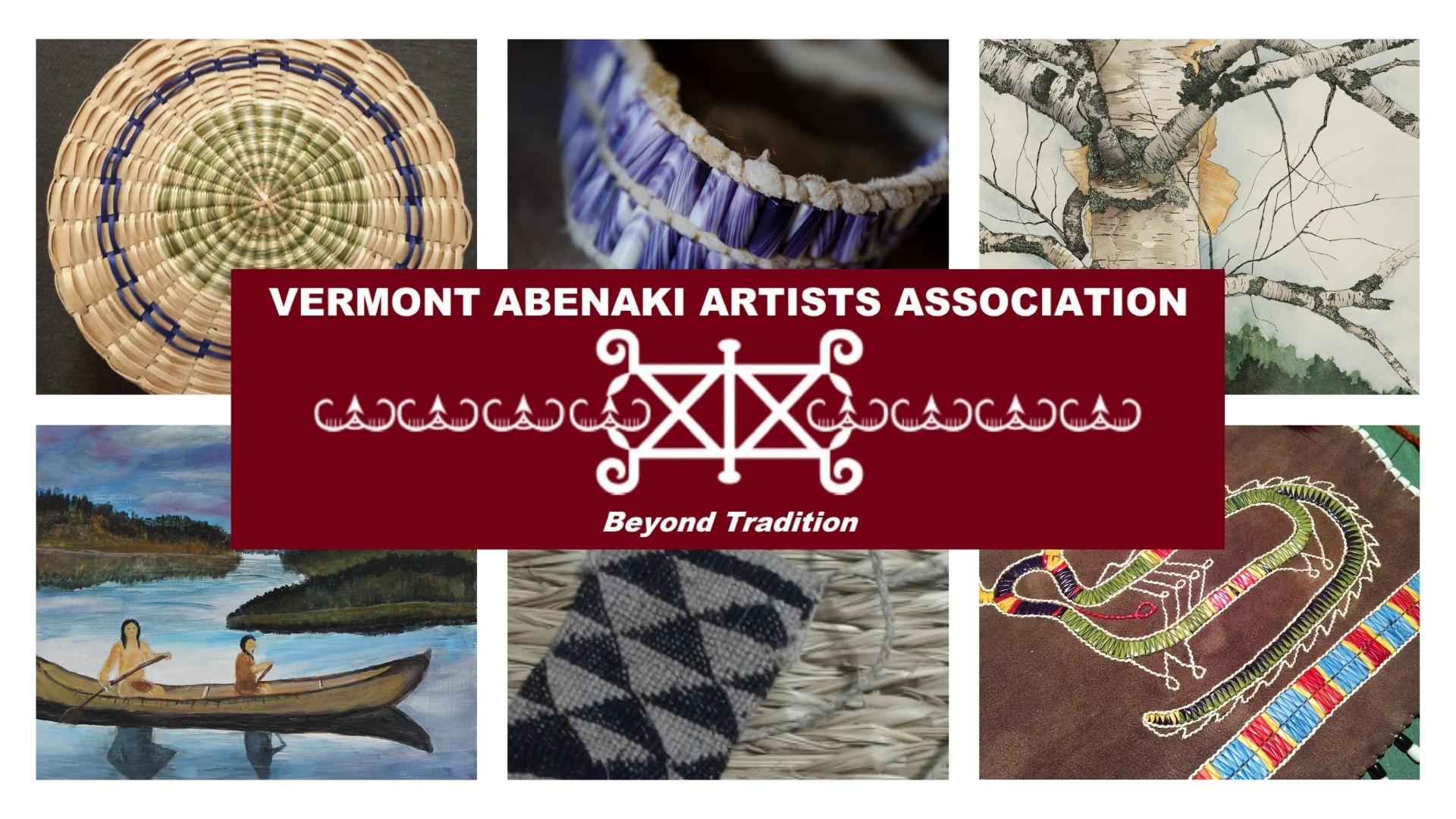- Google Workspace for Organizing Artist Collaborations: Part 1- Introduction to Google Workspace and Creating a Gmail
This is part one of a four-part series designed to give artists an overview of how to collaborate using Google Workspace tools such as Gmail, Docs, Slides, and Sheets including examples of how each tool can be used by artists. Part 1 in this series includes a primer to teach you how to start a Gmail account, how to perform a Google search, and a tour of the Google Workspace. Click on this link to start the video: https://youtu.be/YAQbe3lqtM0
- Collaborating with Google Workspace and Zoom (First part of Part 2)
When you are collaborating in Zoom, a colleague may drop a link into the chat box so the group can edit a Google Doc at the same time. This video shows you how to minimize your windows so you can view the Zoom screen share and Google Doc at the same time. It will also show you how to find your Zoom Window if you lose track of it. This training is produced through a partnership between the Vermont Abenaki Artists Association and the Abenaki Arts & Education Center. Click on this link to start the video https://youtu.be/eweeaXwmTgE
- Google Workspace for Organizing Artist Collaborations: Part 2: Google Docs
This is part two of a four-part series, designed to give artists an overview of how to collaborate using Google Workspace tools such as Gmail, Docs, Slides, and Sheets with examples of how each tool can be used by artists.